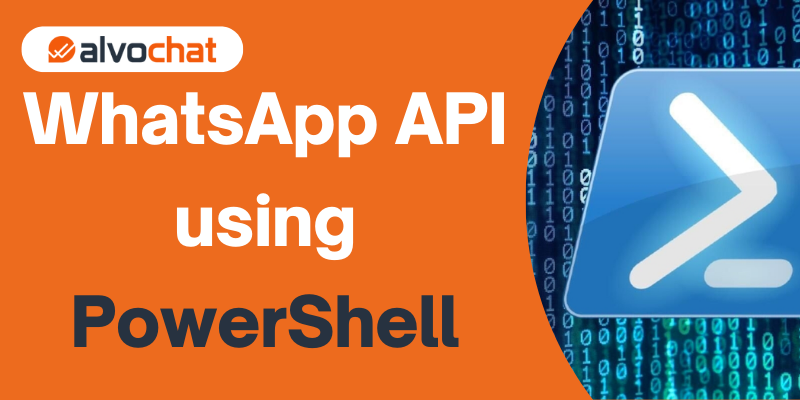Contents
hide
Введение
В этом фрагменте кода вы узнаете, как отправить WhatsApp API с помощью PowerShell, чтобы отправить текстовое сообщение, WhatsApp Шаблоны, медиа, интерактивные кнопки, списки, продукты … и т.д., Для запуска следующих кодов требуется учетная запись Alvochat. Создайте аккаунт, если у вас его нет.
Отправка шаблона с помощью WhatsApp API
$headers=@{}
$headers.Add("content-type", "application/x-www-form-urlencoded")
$response = Invoke-WebRequest -Uri 'https://api.alvochat.com/instance1199/messages/template' -Method POST -Headers $headers -Body 'token=YourToken&to=16315555555&name=hello_world&language=en_us&header=&body=&buttons=&priority='Отправка текстового сообщения с помощью API WhatsApp
$headers=@{}
$headers.Add("content-type", "application/x-www-form-urlencoded")
$response = Invoke-WebRequest -Uri 'https://api.alvochat.com/instance1199/messages/chat' -Method POST -Headers $headers -Body 'token=YourToken&to=16315555555&body=WhatsApp API on alvochat.com works good&priority=&preview_url=&message_id='Отправить изображение
$headers=@{}
$headers.Add("content-type", "application/x-www-form-urlencoded")
$response = Invoke-WebRequest -Uri 'https://api.alvochat.com/instance1199/messages/image' -Method POST -Headers $headers -Body 'token=YourToken&to=16315555555&image=https://alvochat-example.s3-accelerate.amazonaws.com/image/1.jpeg&caption=image caption&priority=&message_id='Отправить аудио
$headers=@{}
$headers.Add("content-type", "application/x-www-form-urlencoded")
$response = Invoke-WebRequest -Uri 'https://api.alvochat.com/instance1199/messages/audio' -Method POST -Headers $headers -Body 'token=YourToken&to=16315555555&audio=https://alvochat-example.s3-accelerate.amazonaws.com/audio/1.mp3&priority=&message_id='Отправить видео
$headers=@{}
$headers.Add("content-type", "application/x-www-form-urlencoded")
$response = Invoke-WebRequest -Uri 'https://api.alvochat.com/instance1199/messages/video' -Method POST -Headers $headers -Body 'token=YourToken&to=16315555555&video=https://alvochat-example.s3-accelerate.amazonaws.com/video/1.mp4&caption=video caption&priority=&message_id='Отправить документ
$headers=@{}
$headers.Add("content-type", "application/x-www-form-urlencoded")
$response = Invoke-WebRequest -Uri 'https://api.alvochat.com/instance1199/messages/document' -Method POST -Headers $headers -Body 'token=YourToken&to=16315555555&document=https://alvochat-example.s3-accelerate.amazonaws.com/document/1.pdf&filename=&priority=&message_id='Отправить наклейку
$headers=@{}
$headers.Add("content-type", "application/x-www-form-urlencoded")
$response = Invoke-WebRequest -Uri 'https://api.alvochat.com/instance1199/messages/sticker' -Method POST -Headers $headers -Body 'token=YourToken&to=16315555555&sticker=https://alvochat-example.s3-accelerate.amazonaws.com/sticker/1.webp&priority=&message_id='Отправить контакт
$headers=@{}
$headers.Add("content-type", "application/x-www-form-urlencoded")
$response = Invoke-WebRequest -Uri 'https://api.alvochat.com/instance1199/messages/contact' -Method POST -Headers $headers -Body 'token=YourToken&to=16315555555&contact=&priority=&message_id='Отправить местоположение
$headers=@{}
$headers.Add("content-type", "application/x-www-form-urlencoded")
$response = Invoke-WebRequest -Uri 'https://api.alvochat.com/instance1199/messages/location' -Method POST -Headers $headers -Body 'token=YourToken&to=16315555555&lat=37.484296&lng=-122.148703&address=Menlo Park, California, United States&name=Meta Headquarters&priority=&message_id='Список отправки
$headers=@{}
$headers.Add("content-type", "application/x-www-form-urlencoded")
$response = Invoke-WebRequest -Uri 'https://api.alvochat.com/instance1199/messages/list' -Method POST -Headers $headers -Body 'token=YourToken&to=16315555555&header=header&body= please select one of the following options&footer=footer&button=options§ions=option_1,option_2,option_3&priority=&message_id='Кнопка отправки
$headers=@{}
$headers.Add("content-type", "application/x-www-form-urlencoded")
$response = Invoke-WebRequest -Uri 'https://api.alvochat.com/instance1199/messages/button' -Method POST -Headers $headers -Body 'token=YourToken&to=16315555555&header=header&body= please select one of the following options&footer=footer&buttons=option_1,option_2,option_3&priority=&message_id='Отправить продукцию
$headers=@{}
$headers.Add("content-type", "application/x-www-form-urlencoded")
$response = Invoke-WebRequest -Uri 'https://api.alvochat.com/instance1199/messages/product' -Method POST -Headers $headers -Body 'token=YourToken&to=16315555555&header=header&body=Hi , check out our new products&footer=footer&catalog_id=&product=&priority=&message_id='Вы можете посмотреть полную документацию Whatsapp API здесь.