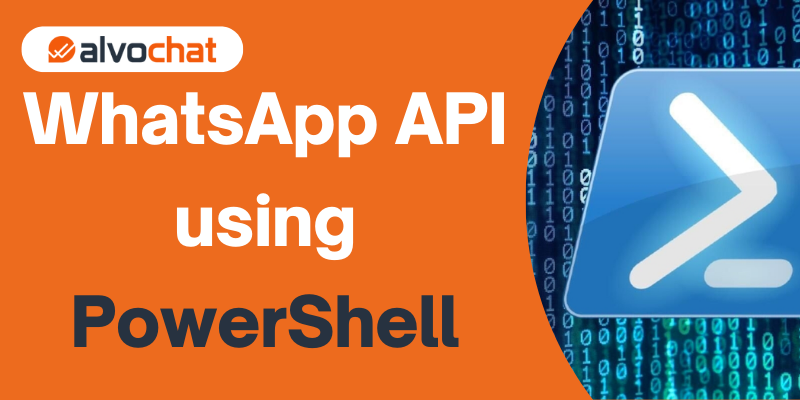Introducción
En este fragmento de código, se aprende cómo enviar una API de WhatsApp utilizando PowerShell, para enviar un mensaje de texto, WhatsApp Plantillas, medios de comunicación, botones interactivos, listas, productos … etc, Alvochat cuenta es necesaria para ejecutar los siguientes códigos. Crea una cuenta si no la tienes.
Enviar plantilla con la API de WhatsApp
$headers=@{}
$headers.Add("content-type", "application/x-www-form-urlencoded")
$response = Invoke-WebRequest -Uri 'https://api.alvochat.com/instance1199/messages/template' -Method POST -Headers $headers -Body 'token=YourToken&to=16315555555&name=hello_world&language=en_us&header=&body=&buttons=&priority='Enviar un mensaje de texto con la API de WhatsApp
$headers=@{}
$headers.Add("content-type", "application/x-www-form-urlencoded")
$response = Invoke-WebRequest -Uri 'https://api.alvochat.com/instance1199/messages/chat' -Method POST -Headers $headers -Body 'token=YourToken&to=16315555555&body=WhatsApp API on alvochat.com works good&priority=&preview_url=&message_id='Enviar imagen
$headers=@{}
$headers.Add("content-type", "application/x-www-form-urlencoded")
$response = Invoke-WebRequest -Uri 'https://api.alvochat.com/instance1199/messages/image' -Method POST -Headers $headers -Body 'token=YourToken&to=16315555555&image=https://alvochat-example.s3-accelerate.amazonaws.com/image/1.jpeg&caption=image caption&priority=&message_id='Enviar audio
$headers=@{}
$headers.Add("content-type", "application/x-www-form-urlencoded")
$response = Invoke-WebRequest -Uri 'https://api.alvochat.com/instance1199/messages/audio' -Method POST -Headers $headers -Body 'token=YourToken&to=16315555555&audio=https://alvochat-example.s3-accelerate.amazonaws.com/audio/1.mp3&priority=&message_id='Enviar vídeo
$headers=@{}
$headers.Add("content-type", "application/x-www-form-urlencoded")
$response = Invoke-WebRequest -Uri 'https://api.alvochat.com/instance1199/messages/video' -Method POST -Headers $headers -Body 'token=YourToken&to=16315555555&video=https://alvochat-example.s3-accelerate.amazonaws.com/video/1.mp4&caption=video caption&priority=&message_id='Enviar documento
$headers=@{}
$headers.Add("content-type", "application/x-www-form-urlencoded")
$response = Invoke-WebRequest -Uri 'https://api.alvochat.com/instance1199/messages/document' -Method POST -Headers $headers -Body 'token=YourToken&to=16315555555&document=https://alvochat-example.s3-accelerate.amazonaws.com/document/1.pdf&filename=&priority=&message_id='Enviar pegatina
$headers=@{}
$headers.Add("content-type", "application/x-www-form-urlencoded")
$response = Invoke-WebRequest -Uri 'https://api.alvochat.com/instance1199/messages/sticker' -Method POST -Headers $headers -Body 'token=YourToken&to=16315555555&sticker=https://alvochat-example.s3-accelerate.amazonaws.com/sticker/1.webp&priority=&message_id='Enviar contacto
$headers=@{}
$headers.Add("content-type", "application/x-www-form-urlencoded")
$response = Invoke-WebRequest -Uri 'https://api.alvochat.com/instance1199/messages/contact' -Method POST -Headers $headers -Body 'token=YourToken&to=16315555555&contact=&priority=&message_id='Enviar ubicación
$headers=@{}
$headers.Add("content-type", "application/x-www-form-urlencoded")
$response = Invoke-WebRequest -Uri 'https://api.alvochat.com/instance1199/messages/location' -Method POST -Headers $headers -Body 'token=YourToken&to=16315555555&lat=37.484296&lng=-122.148703&address=Menlo Park, California, United States&name=Meta Headquarters&priority=&message_id='Enviar lista
$headers=@{}
$headers.Add("content-type", "application/x-www-form-urlencoded")
$response = Invoke-WebRequest -Uri 'https://api.alvochat.com/instance1199/messages/list' -Method POST -Headers $headers -Body 'token=YourToken&to=16315555555&header=header&body= please select one of the following options&footer=footer&button=options§ions=option_1,option_2,option_3&priority=&message_id='Botón de envío
$headers=@{}
$headers.Add("content-type", "application/x-www-form-urlencoded")
$response = Invoke-WebRequest -Uri 'https://api.alvochat.com/instance1199/messages/button' -Method POST -Headers $headers -Body 'token=YourToken&to=16315555555&header=header&body= please select one of the following options&footer=footer&buttons=option_1,option_2,option_3&priority=&message_id='Enviar productos
$headers=@{}
$headers.Add("content-type", "application/x-www-form-urlencoded")
$response = Invoke-WebRequest -Uri 'https://api.alvochat.com/instance1199/messages/product' -Method POST -Headers $headers -Body 'token=YourToken&to=16315555555&header=header&body=Hi , check out our new products&footer=footer&catalog_id=&product=&priority=&message_id='Puede ver la documentación completa de la API de Whatsapp aquí.