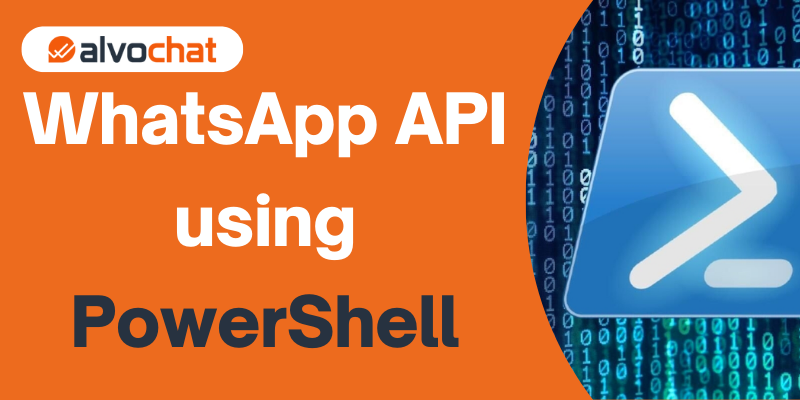Introduction
In this code snippet, you learn how to send a WhatsApp API using PowerShell, to send a text message, WhatsApp Templates, media, interactive buttons, lists, products … etc, Alvochat account is required to run the following codes. Create an Account if you don’t have one.
Send template using WhatsApp API
$headers=@{}
$headers.Add("content-type", "application/x-www-form-urlencoded")
$response = Invoke-WebRequest -Uri 'https://api.alvochat.com/instance1199/messages/template' -Method POST -Headers $headers -Body 'token=YourToken&to=16315555555&name=hello_world&language=en_us&header=&body=&buttons=&priority='Send a text message using WhatsApp API
$headers=@{}
$headers.Add("content-type", "application/x-www-form-urlencoded")
$response = Invoke-WebRequest -Uri 'https://api.alvochat.com/instance1199/messages/chat' -Method POST -Headers $headers -Body 'token=YourToken&to=16315555555&body=WhatsApp API on alvochat.com works good&priority=&preview_url=&message_id='Send image
$headers=@{}
$headers.Add("content-type", "application/x-www-form-urlencoded")
$response = Invoke-WebRequest -Uri 'https://api.alvochat.com/instance1199/messages/image' -Method POST -Headers $headers -Body 'token=YourToken&to=16315555555&image=https://alvochat-example.s3-accelerate.amazonaws.com/image/1.jpeg&caption=image caption&priority=&message_id='Send audio
$headers=@{}
$headers.Add("content-type", "application/x-www-form-urlencoded")
$response = Invoke-WebRequest -Uri 'https://api.alvochat.com/instance1199/messages/audio' -Method POST -Headers $headers -Body 'token=YourToken&to=16315555555&audio=https://alvochat-example.s3-accelerate.amazonaws.com/audio/1.mp3&priority=&message_id='Send video
$headers=@{}
$headers.Add("content-type", "application/x-www-form-urlencoded")
$response = Invoke-WebRequest -Uri 'https://api.alvochat.com/instance1199/messages/video' -Method POST -Headers $headers -Body 'token=YourToken&to=16315555555&video=https://alvochat-example.s3-accelerate.amazonaws.com/video/1.mp4&caption=video caption&priority=&message_id='Send document
$headers=@{}
$headers.Add("content-type", "application/x-www-form-urlencoded")
$response = Invoke-WebRequest -Uri 'https://api.alvochat.com/instance1199/messages/document' -Method POST -Headers $headers -Body 'token=YourToken&to=16315555555&document=https://alvochat-example.s3-accelerate.amazonaws.com/document/1.pdf&filename=&priority=&message_id='Send sticker
$headers=@{}
$headers.Add("content-type", "application/x-www-form-urlencoded")
$response = Invoke-WebRequest -Uri 'https://api.alvochat.com/instance1199/messages/sticker' -Method POST -Headers $headers -Body 'token=YourToken&to=16315555555&sticker=https://alvochat-example.s3-accelerate.amazonaws.com/sticker/1.webp&priority=&message_id='Send Contact
$headers=@{}
$headers.Add("content-type", "application/x-www-form-urlencoded")
$response = Invoke-WebRequest -Uri 'https://api.alvochat.com/instance1199/messages/contact' -Method POST -Headers $headers -Body 'token=YourToken&to=16315555555&contact=&priority=&message_id='Send Location
$headers=@{}
$headers.Add("content-type", "application/x-www-form-urlencoded")
$response = Invoke-WebRequest -Uri 'https://api.alvochat.com/instance1199/messages/location' -Method POST -Headers $headers -Body 'token=YourToken&to=16315555555&lat=37.484296&lng=-122.148703&address=Menlo Park, California, United States&name=Meta Headquarters&priority=&message_id='Send list
$headers=@{}
$headers.Add("content-type", "application/x-www-form-urlencoded")
$response = Invoke-WebRequest -Uri 'https://api.alvochat.com/instance1199/messages/list' -Method POST -Headers $headers -Body 'token=YourToken&to=16315555555&header=header&body= please select one of the following options&footer=footer&button=options§ions=option_1,option_2,option_3&priority=&message_id='$headers=@{}
$headers.Add("content-type", "application/x-www-form-urlencoded")
$response = Invoke-WebRequest -Uri 'https://api.alvochat.com/instance1199/messages/button' -Method POST -Headers $headers -Body 'token=YourToken&to=16315555555&header=header&body= please select one of the following options&footer=footer&buttons=option_1,option_2,option_3&priority=&message_id='Send products
$headers=@{}
$headers.Add("content-type", "application/x-www-form-urlencoded")
$response = Invoke-WebRequest -Uri 'https://api.alvochat.com/instance1199/messages/product' -Method POST -Headers $headers -Body 'token=YourToken&to=16315555555&header=header&body=Hi , check out our new products&footer=footer&catalog_id=&product=&priority=&message_id='You can see the Full Whatsapp API Documentation here.